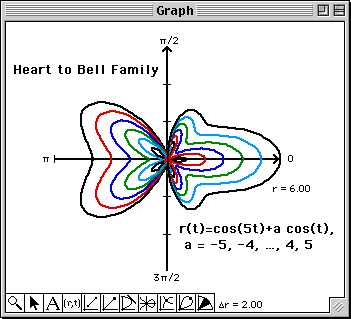
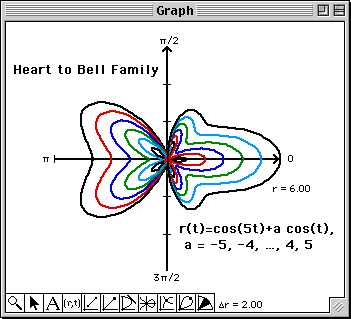
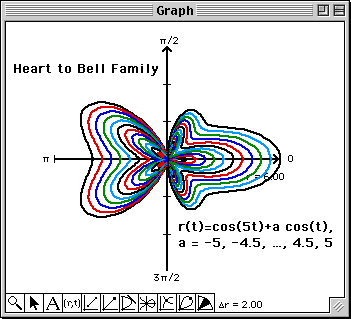
A sequence of 21 polar curves will be plotted which change from a Heart shape to a Bell shape.
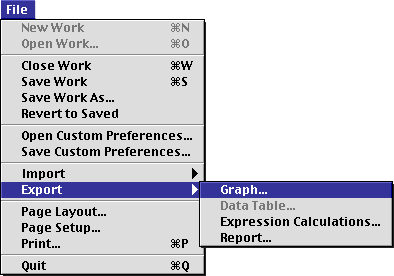
A window will open that will allow you to save the plot of each curve as a picture.
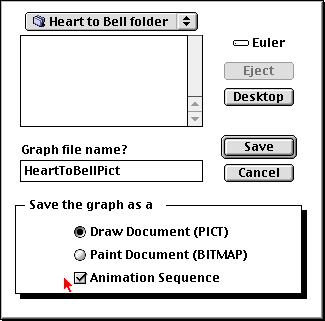
First, all 21 curves will be replotted using the first curve's color and they will be saved as a sequence of picture files with the names:
HeartBellPict 01, HeartBellPict 02, ..., HeartBellPict 21.
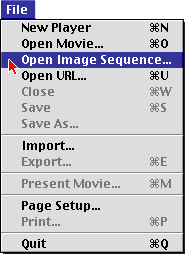
A window will open that will let you import the sequence of Heart to Bell pictures.
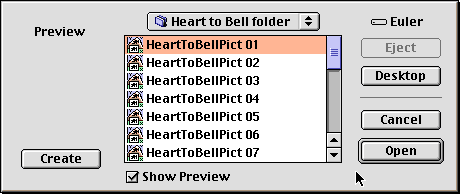
The window will close and the Image Sequence Settings window will open.
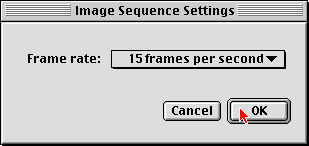
The window will close, a new window will briefly appear showing the progress of generating the movie, and finally the first frame of the movie will be displayed by QuickTime Player Pro.

A window will open that will allow you to save the movie.
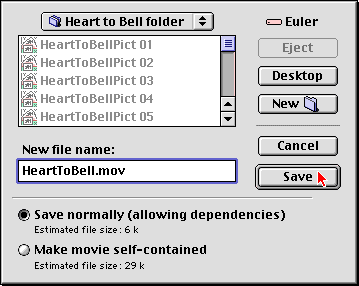
The movie will be saved in the file "HeartToBell.mov".
|
|
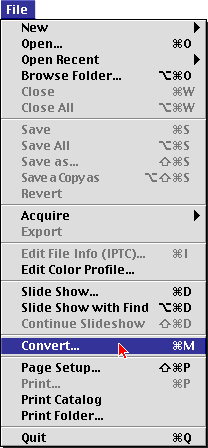
A window will open that will let you convert the pictures to an animation in the GIF format.
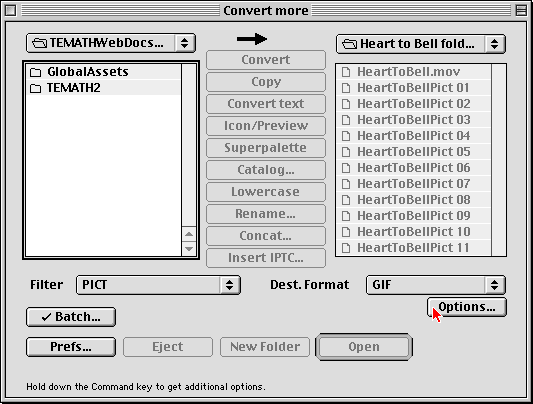
A window will open letting you set the GIF animation options.
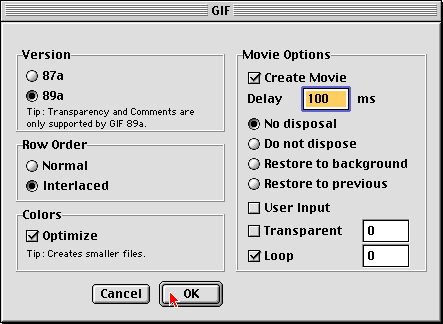
Now, we need to set the source to be the folder containing the pictures.
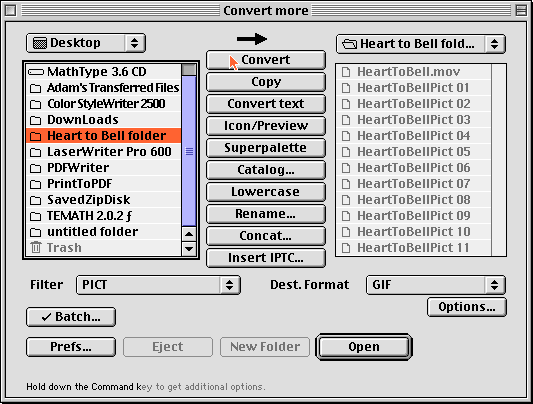
The sequence of pictures in the folder will be converted to an animation in GIF format and saved inside a nested folder with the name "HeartBellPict 01.gif".
|
|
Copyright 2000-2008 Adam O. Hausknecht and Robert E. Kowalczyk